MiniHub Wi-Fi gateway
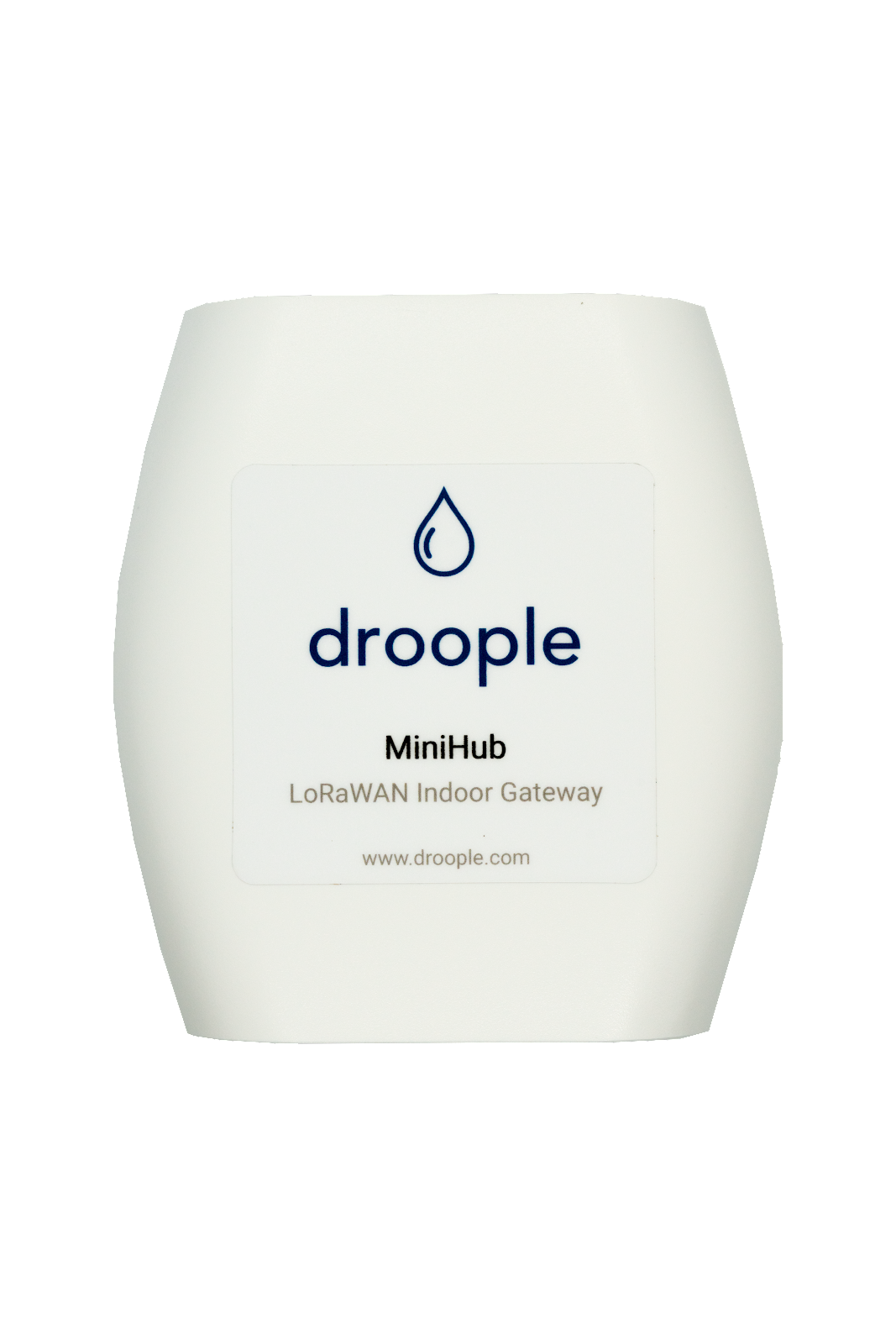
- Write down the WiFi password of the gateway. The password for this network is printed on the back panel of the device under WiFi PW.
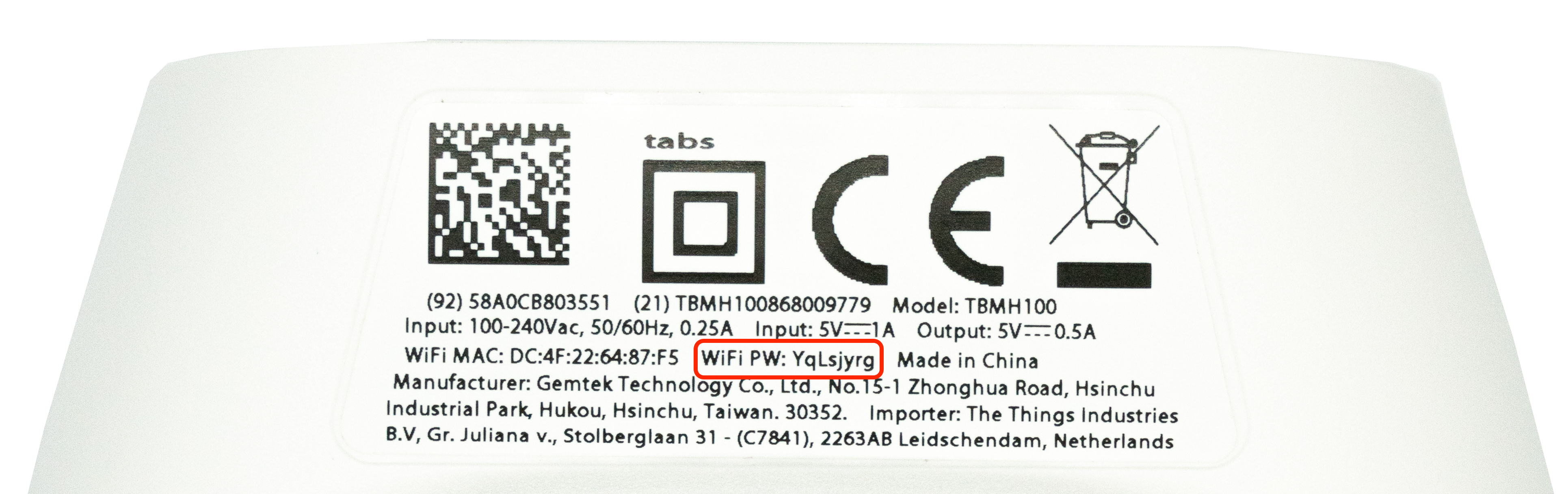
-
Plug the MiniHub gateway into a wall socket. You can also use a USB charger and the USB-C cable provided to power the gateway. For indoor uses, the gateway should ideally be installed in the same room as the iLink and must have access to the WiFi.
-
Push and hold the SETUP button for 10 seconds until the LED blinks rapidly in RED.

- The gateway now exposes a WiFi Access Point whose SSID is MINIHUB-xxxxxx where xxxxxx is the last 6 digits of the gateway ID.
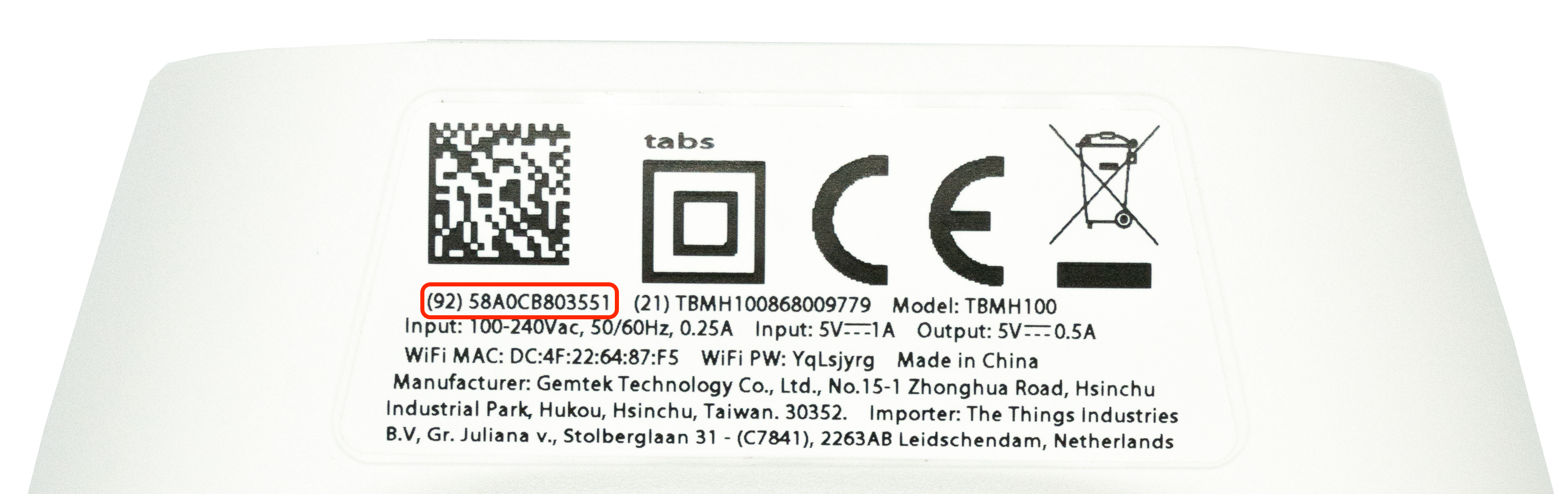
-
With your computer or your smartphone, connect to the WiFi Access Point of the gateway. Use the password you wrote down during step one.
-
Using a web browser, open the configuration webpage of the gateway http://192.168.4.1 to access the WiFi config page.
-
Under Scanned Networks, select your WiFi network and enter the password if it is a closed network.
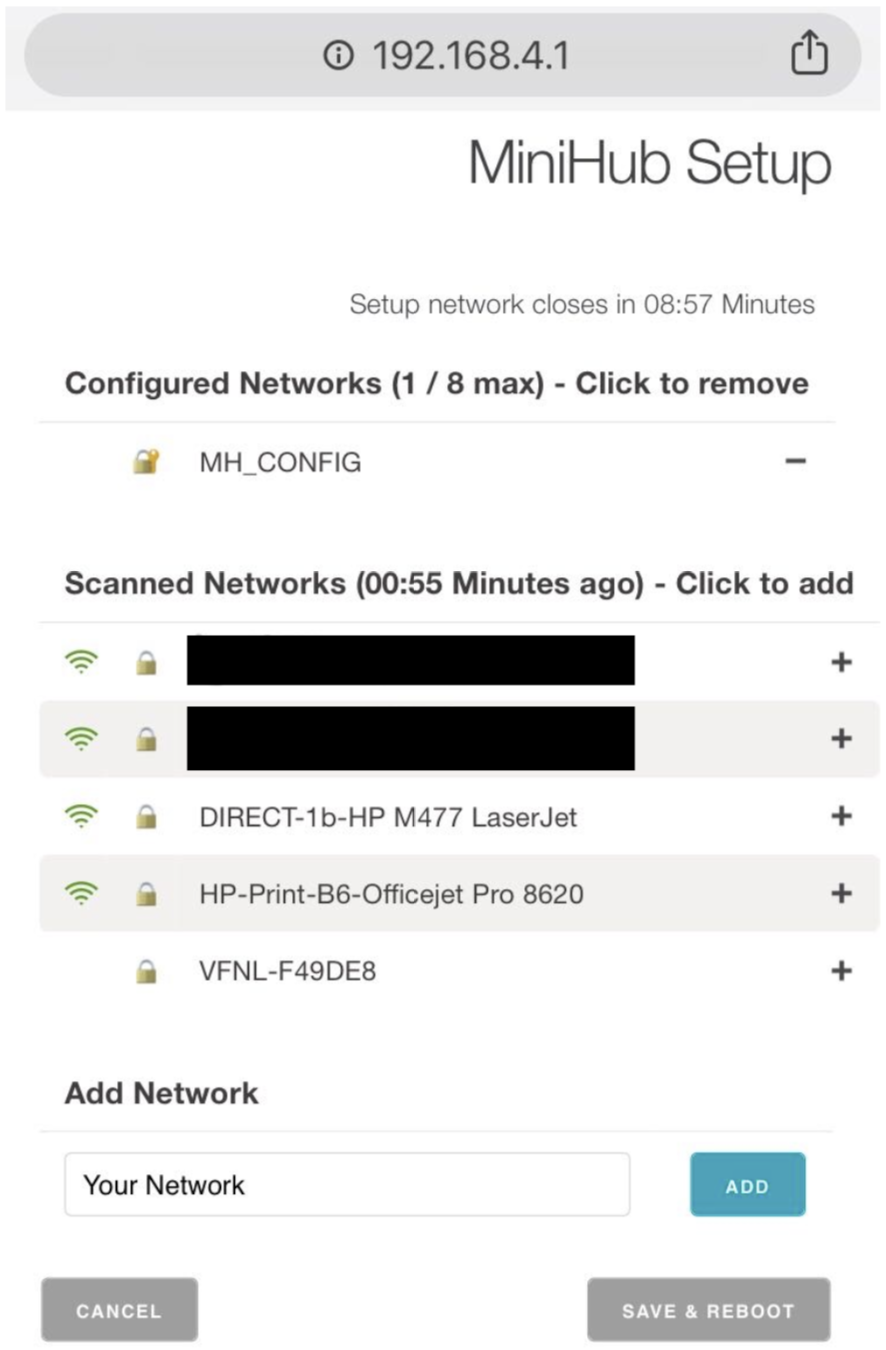
-
Click on the Save and Reboot button.
-
If your configuration was successful, the status LED will turn to solid GREEN after a few seconds.

