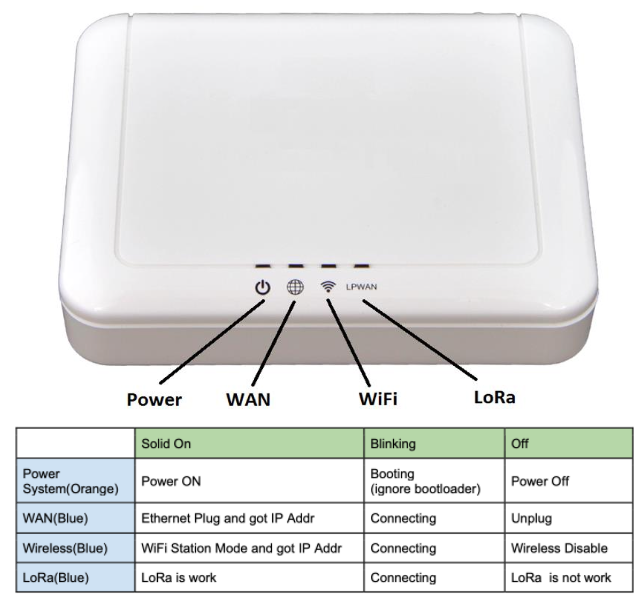Femto Lite gateway

-
Plug the Femto gateway into a wall socket. For indoor uses, the gateway should ideally be installed in the same room as the iLink.
-
You can connect to the gateway via WiFi interface which the SSID and password printed on the back label by default.
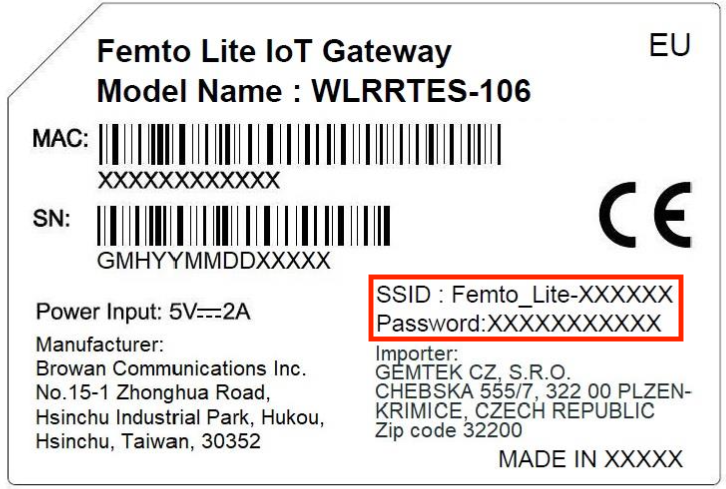
-
Then, open your web browser and enter the following IP address into the research bar: 192.168.4.1
-
Once done, you should arrive on the configuration page.
-
For ethernet configuration:
a. Connect the internet cable from your router to the Femto Lite gateway
b. Select “Ethernet”
c. Choose “DHCP” in Ethernet Settings
d. Click “Save”
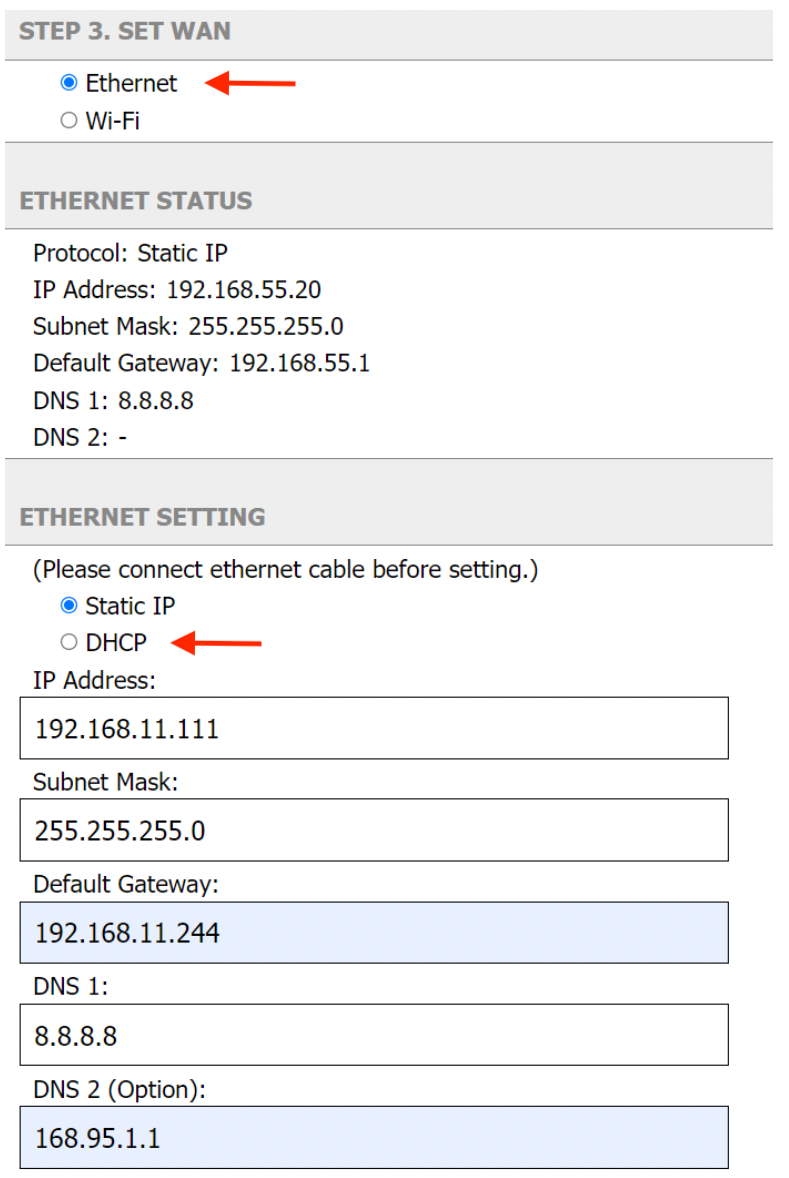
- For Wi-Fi configuration:
a. Select “Wi-Fi”
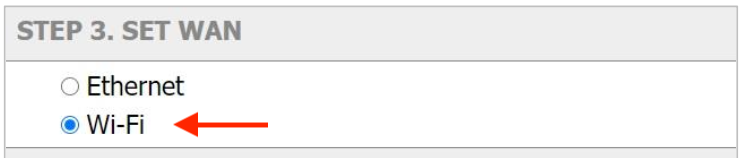
b. The gateway will scan the access point around automatically. Just click on the SSID of your WiFi once the gateway finds it.
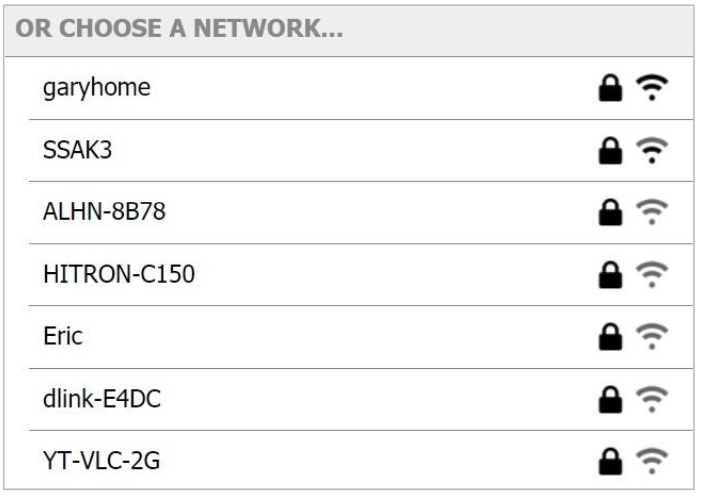
c. Enter your WiFi password if it is necessary and then click “Join”
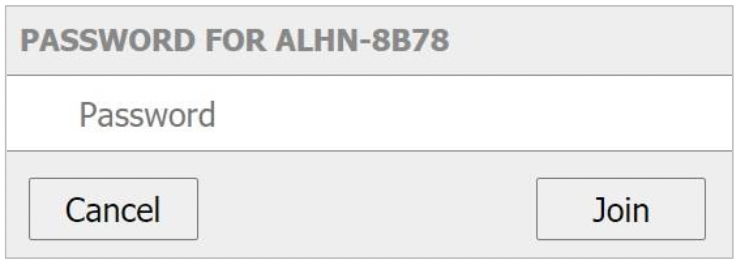
Note: When using WiFi connection, if you need to access the setup page of the gateway, simply connect to the new IP address given by your router to the gateway and enter the original password.
- If your configuration was successful, the status LED (WAN or WiFi) will turn to Blue after a few seconds.