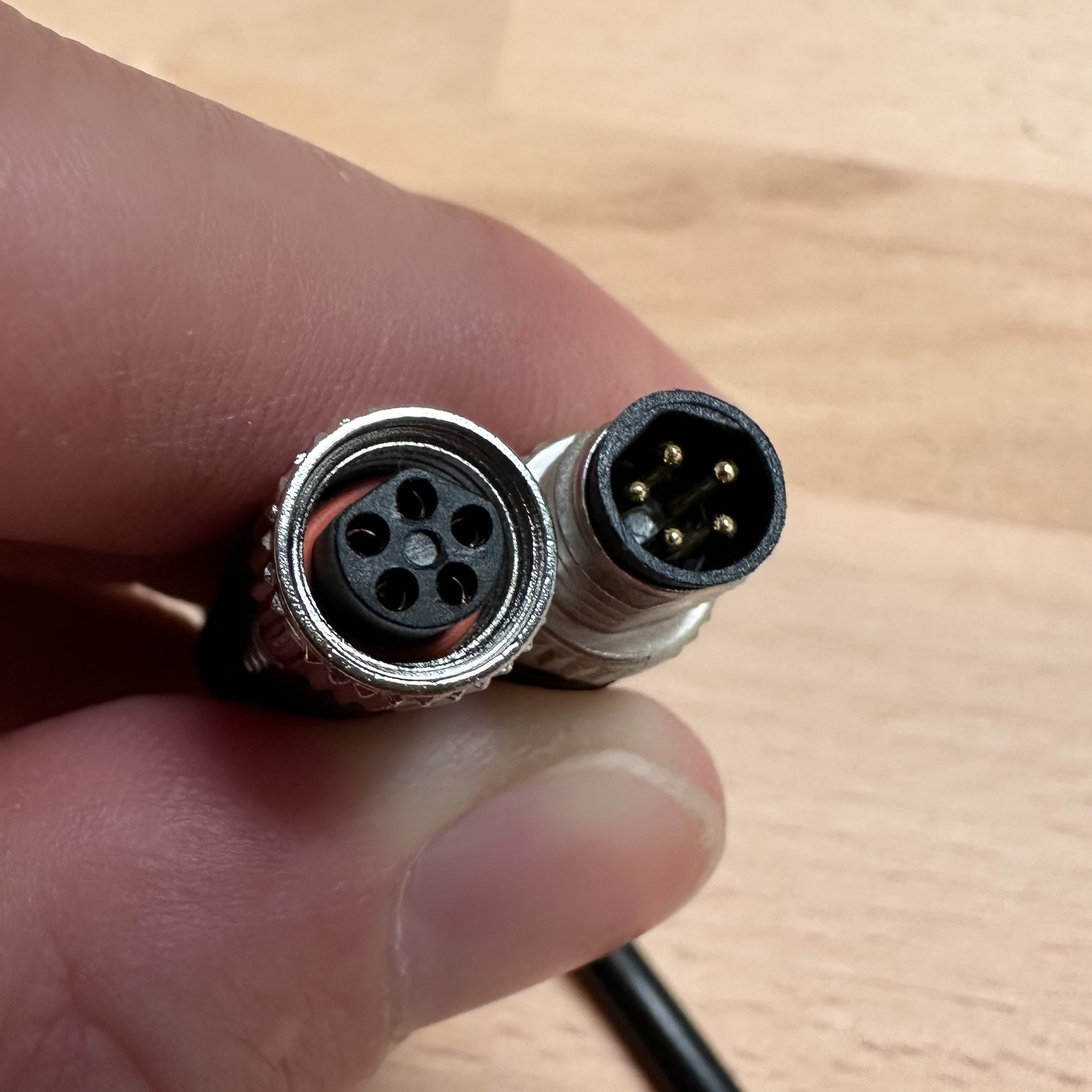- Check if your gateway is online and connected to the internet. If not, you can find the gateways' user manual here
- Disconnect the iLink from the sensor.
- Remove the 3 screws from the lid with the screwdriver provided and open the device.

- Open the iLink and remove the battery. You need to use a Torx T8 screwdriver to open the iLink.

- Check the battery voltage (should be around 3.6V if the battery is ok) - order a battery tester on Amazon - order new batteries on Amazon
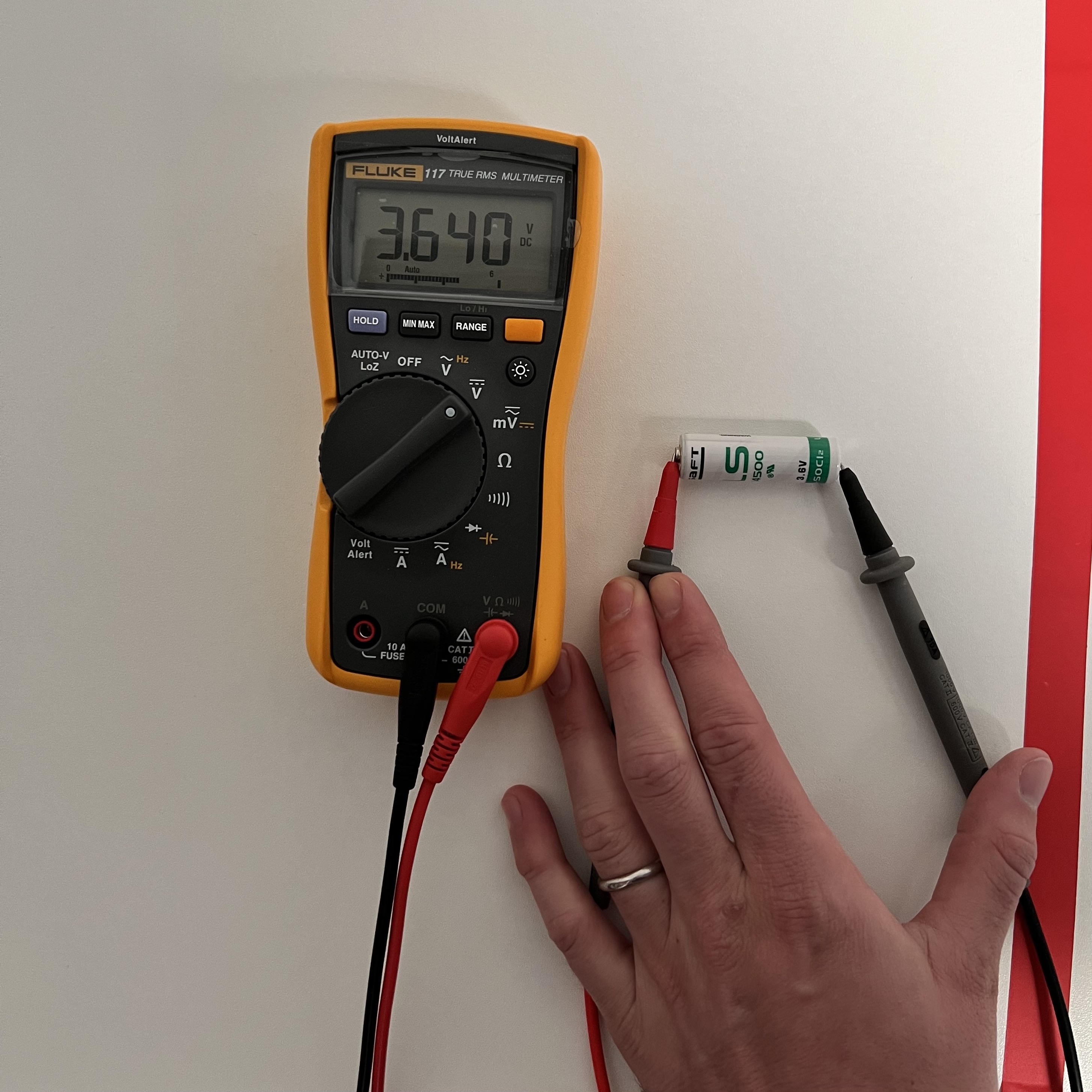
- Connect the iLink to the sensor
- Put the battery back in the iLink

- Within 2 minutes, you should see the iLink online if it is in range of the gateway.
- Let water flow for 10 seconds (if possible). Within 10 minutes, you should see data if the connection to the sensor is correct.
You can check the health status of your device on the platform by looking at the "Health Status" column
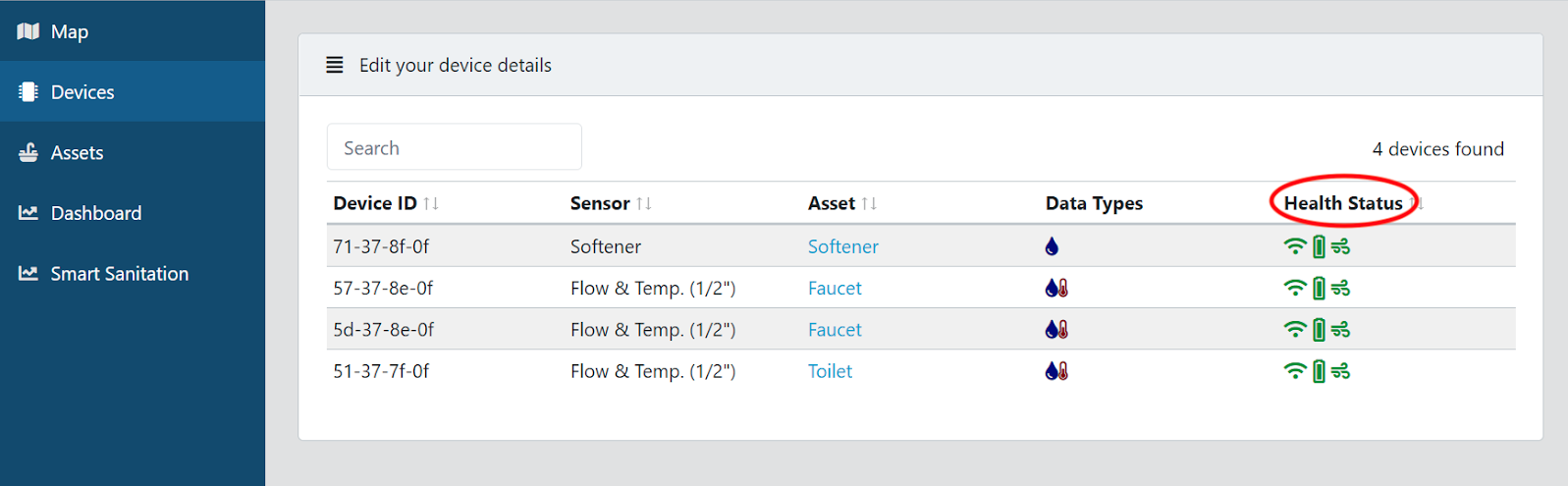
Please be aware that a faulty connection between iLink and the sensor can, in the worst case, lead to a drained battery due to a potential short-circuit.
It has been observed that during installation, some individuals may force the connectors. These connectors should engage smoothly without excessive force. If you encounter resistance while connecting, it likely means that the connector is not properly aligned. There is only one correct position for connection. (see picture below)