What is the accuracy of the flow sensor?
Above 5L/min, the accuracy is about 5%. Below, it becomes a bit larger at 10%.
Do you have an API?
Yes it’s documented at https://droople.readme.io/reference/api
What data types does Droople handle?
- Cycles (a cycle is a single usage of the dispenser)
- Flow quantity
- Flow temperature
- Amount of time the water is flowing
- Voltage of the device battery
- Flow rate
How far can the gateway be from the LoRaWAN communication Module iLink?
It depends on the kind of walls. Usually, one gateway can go through 1-2 floors of one house.
What is the number of iLink that a gateway can handle?
A gateway can handle up to 1000 iLink in the best conditions. This number is depending on the environment where the gateway and the iLinks are installed.
How do I use the API Key?
You need to put in the “x-api-key” header when performing an HTTPS REST operation to our backend.
How can I download my sensors' data?
The API is documented here: https://droople.readme.io
To get your API Key, first, create an account: https://app.droople.com/register
Then your API Key is available in your profile: https://app.droople.com/users/profile
However, if you just want to get the data out of the platform for post-processing, it would be easier to just use the CSV export function on the charts:
- select the assets you want to export by ticking the box in front of them
- click on "Compare selection"
- select the appropriate time period for the data and click "Reload"
- click on the "CSV" button on the top right corner of the chart
I don’t want or cannot use Wi-Fi for my gateway
From our experience, Wi-Fi connectivity can be a challenge and therefore we recommend using dedicated mobile connectivity using an external 4G router like the TPLink TL-MR100. We also have LoRa gateways with 4G integrated but they are not available for all countries. Let us know what you need and we will find the best solution that suits you the best.
Do you provide a SIM card with the 4G Router?
Yes, a SIM card is provided with every 4G router that we ship and everything comes configured.
What are the countries covered by the sim card?
More than 150 countries are covered by our provider.
You can find here the full list.
Can I integrate Droople with [some service provider]?
Probably. Please send us the service documentation and we will let you know.
What happens if I lose connectivity? Do I lose the data?
Signal loss only affects data timing, as the iLink has internal incremental counters that are independent of connectivity. That is to say that the iLink continues to count, regardless of whether the messages pass or not. Thus, if there has been a connectivity problem during the last two hours for example, the iLink continues to count the cycles, the water, the duration, etc... but you will only receive the new data when the connectivity is restored, and therefore the last 2 hours at once for example. But since the counts are right, the averages will be right too. That is to say that you can the average flow rate and the average duration of a cycle will be right. On the other hand, the quantity of water, the number of cycles, and the total duration of water will be "packeted" in the first message received following the communication cut-off.
The iLink seems to lose a lot of messages. How can I increase the connectivity quality?
To reduce the number of lost messages, it is necessary to ensure that the Wi-Fi always works, that the gateway is always connected, and that the iLinks are not too far from the gateway.
The Wi-Fi gateway doesn't connect to the internet / How do I configure my firewall?
If your gateway cannot connect to the internet after the setup, it may be linked to firewall issues. Here are the ports to open in order to have the gateway connected:
- CUPS: IPv4 - TCP - droople.eu1.cloud.thethings.industries - port 443
- LNS: IPv4 - TCP - droople.eu1.cloud.thethings.industries - port 8887
- Root CUPS: IPv4 - TCP - rjs.sm.tc - port 9191
- DNS: IPv4 - UDP - your DNS server(s) - port 53
Another tentative would be to also allow add port 80 to the LNS permission:
LNS: IPv4 - TCP - lns.eu.thethings.network/52.169.76.203 - port 80
Also, try using the domain name instead of the IP address.
The battery is red but I just received the device
Sometimes the battery sensor makes mistakes, please check again in a few days. Battery data is sent every 24h.
How can I delete an asset?
At the moment it's not possible, but you can archive assets directly from the platform. you need to go in the edit page of the asset and click on the button "archive"
Can I change the language to something else than English?
Currently, the platform supports English and French languages. German will be released soon. If you need another language, please let us know.
How do I set the asset locations on the map?
You can edit it from the asset list.
Downloading Chart Image is not working on iPad Pro
We guarantee support on Google Chrome and are doing our best to support more platforms. You can take screenshots in the meantime.
What is a cycle?
A cycle represents water activity. When water was not flowing for a few seconds and starts flowing again through the sensor, that is a cycle beginning. The end of the cycle is when the water stops flowing for a few seconds.
Is there a possibility to set up some alerts?
- In your profile, you can enable notifications if your assets or devices are having connectivity or battery issues.
- If you have notifications enabled, you can configure Consumables that trigger an alert when a certain quantity of water has gone through the asset.
Can I group assets into folders?
It's not yet possible, it will be part of a new release within 1-2 months. In the meantime, you can create different “spaces” in order to group your assets like you want (for example: ground floor, 1st floor, kitchen,…)
How can I share access to my Droople data with other people?
If you already have access to the platform, you can create accounts for your colleagues. You need to go to the "Collaborators" tab and click on "Provision a new user". Then they have to create an account on https://app.droople.com/register
I used to receive everything well, but now I only receive temperature but no flow
The sensor is probably clogged. You need to take it off and clean it by running water in the opposite direction. You can install a filter to prevent this in the future: https://www.insta.ch/fr/schmutzsieb-2-st-kwc-iqua.html
The light of the Gateway is online, my iLink is well connected, and I receive nothing
- Disconnect the iLink from the sensor and open the iLink.
- Check the battery power with a battery checker or a volt-meter. The standard voltage should be around 3.6V.
- Remove the battery, wait for 30 seconds, and put the battery back. Make sure that you are in the same room as the working gateway when you do this step. The iLink will then reboot and send starting messages. Wait 10 minutes to see if the connectivity icon turns green in the Droople App.
- Reconnect the sensor but pay attention as there is only one good position for the M8 connector. If you force the M8 connector into the wrong position, you might be able to lock it but it will force a shutdown of the iLink.
- Simulate some flow into the sensor by blowing into it. Wait 10 minutes to see the flow value in the Droople App.
What happens if I archived an asset?
Archiving an asset will detach all the devices and dispose all the consumables that were associated to it. You will still be able to look at the data assigned to this asset.
If you want to unarchive your asset, simply find it in the asset list (click on the “view archived asset” button) and edit it.
What about data safety and security?
All communications are encrypted end-to-end, from the device to the cloud, to the user. Additionally, 100% of cloud access requires authentication and tenants cannot access other tenants' data. Only Customers can access their data, and the Droople Support Team is exclusively for customer support purposes.
Our services are hosted by AWS in Europe (Ireland). We maintain daily backups and have real-time replication of our infrastructure in another data center for redundancy to offer the highest degree of resilience in case of major outages.
How do you compute the sustainability metrics from the Awareness Screens?
By default, we assume that the users would have bought bottles of 0.5L at a price of 0.2€/bottle instead of using the dispenser. We compare this price to the price of tap water (0.00155€/liter - source) and take into account the fact that one bottle of plastic is the equivalent of 82.8gr of CO2 emissions (source).
All these parameters can be tuned according to the client’s specific needs on request.
Will the battery of the iLink drain more quickly if no gateway is in range?
When the iLink is powered it is emitting at full power until the gateway in range "tells" it to reduce its emission power if the signal quality is good enough. This emission power optimization will then be performed every 70-100 payloads sent and can go in both directions depending on the signal quality.
So if the iLink cannot find a gateway it will stay in maximum emission power, therefore using the battery more quickly by usually a factor of 5.
That's why it's always better to start the iLink after the gateway is connected and to store the iLink without its battery.
How to manage consumables from the Water Dispensers view?
- If you click on the empty zones, a text box should appear and you should be able to edit values. Then click "Save" in the top right corner.
- Setting up the filter capacity automatically creates a filter consumable. Similarly, setting up a CO2 bottle size creates a CO2 bottle consumable.
- If you update the "Last Full Maintenance" date, it will assume you changed the filter and will create a new filter at the specified date.
- When you install a new CO2 bottle, the system detects that the pressure is back to normal and renews the CO2 bottle automatically for you.
How to properly store my devices when not used?
Always take the battery out of the iLink in order to keep it from draining during long storage.
For short-term storage, the battery can be kept inside the iLink only if there is a connected gateway nearby.
What is the recommended method for cleaning the flow sensor ?
- Use 70% Isopropyl Alcohol: Apply 70% isopropyl alcohol for effective cleaning. This concentration is strong enough to sanitize effectively while being gentle on both metal and plastic components.
- Soft-Bristled Brush: If necessary, use a soft-bristled brush to carefully remove any stubborn residues or buildup. It’s important to handle the brush gently to avoid damaging the delicate parts of the turbine.
- Rinse with Distilled Water: After cleaning, thoroughly rinse the components with distilled water. This step ensures that all traces of the cleaning agent are removed, preventing any potential issues during sensor operation.
How to exchange an iLink with another iLink
- You first need to "detach" the current iLink from its asset:
- You can either go to the Assets list, and click on the edit icon on the right of your asset, or scan the QR code on the iLink and click on "Edit the associated asset".
- Then scroll down to the iLink info and click on the detach icon (the waste bin):
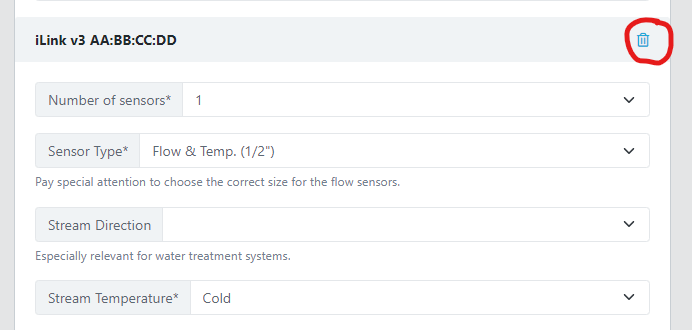
- Then, you need to "attach" the new iLink. To do so, you can either:
- Click on "Attach a device" on the asset edition screen and enter the Device ID and configure the sensor(s).
- Scan the QR code on the iLink you want to attach, and select "Attach to an existing asset".
