Overview
Droople's solution is composed of two categories of components:
- The hardware, which includes the sensors, the iLink communication modules, and the gateways
- The software, which includes access to the Droople App, the storage and visualization of data, the 4G data plans, and the API.
These two categories have different pricing models:
- The hardware is a one-off purchase that must in general be paid before the material is shipped.
- The software is subscription-based with recurrent invoicing, sent every month or every year.
Payment Methods
Depending on your currency, different payment methods are available for each category:
| Payment Method | Currencies |
|---|---|
| Credit Card (Visa, Mastercard, American Express, and China UnionPay) | All |
| Bank transfer (hardware only) | All |
| Apple & Google Pay | All |
| SEPA Direct Debit | EUR |
| Bancontact | EUR |
| Giropay | EUR |
| Sofort | EUR |
How is the hardware billed?
After you confirm your order, you will receive by e-mail an invoice for the hardware through a platform called Bexio. The invoice is also available as a PDF.
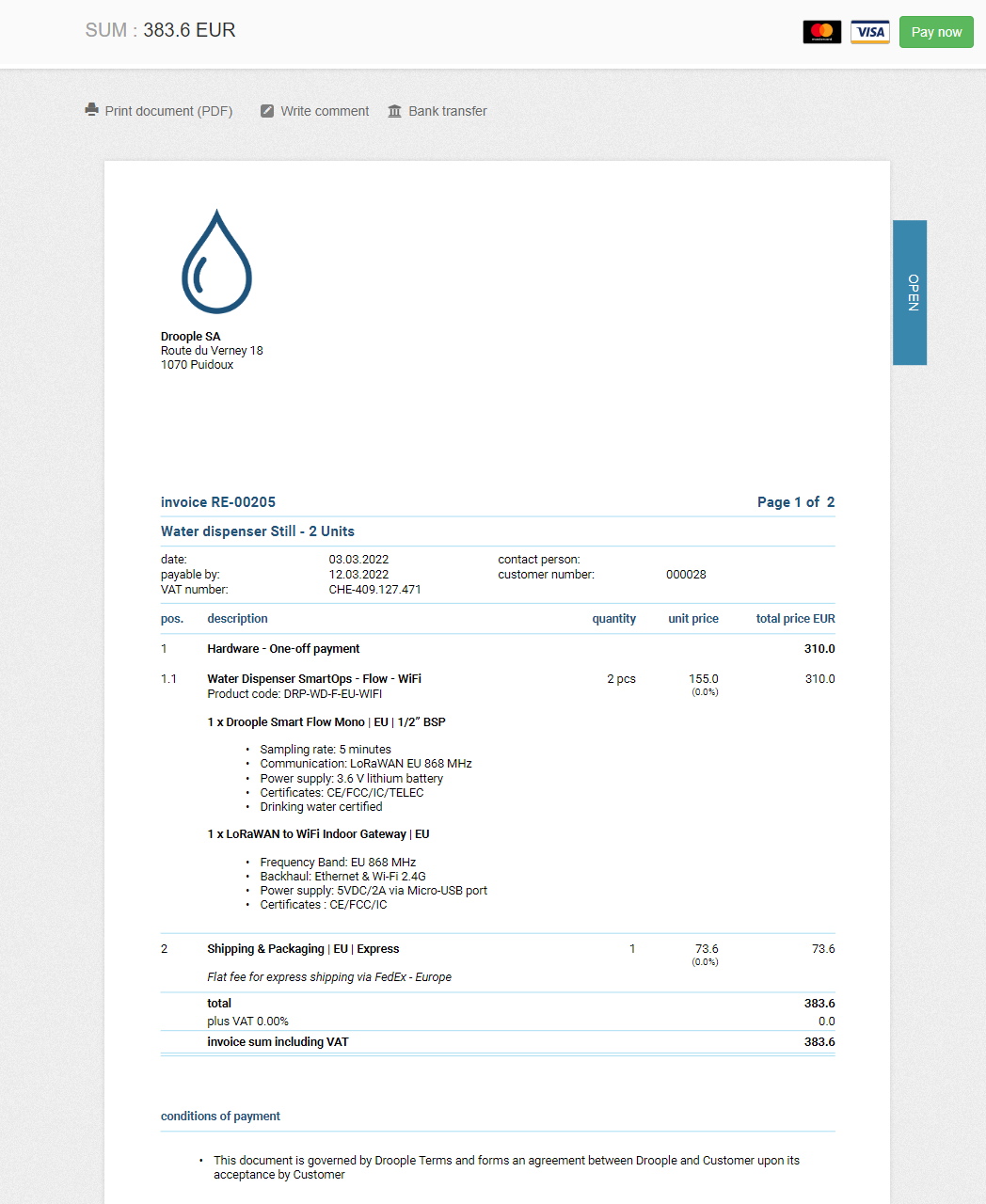
Example of a hardware invoice on Bexio
You will find the bank details on the invoice if you want to make a wire transfer or a link to our payment platform Stripe if you want to use the other payment methods listed above.
If you want to pay via credit card or other non-wire transfer method, click on the green "Pay Now" button on the top right corner. You will then be redirected to the Stripe payment platform:
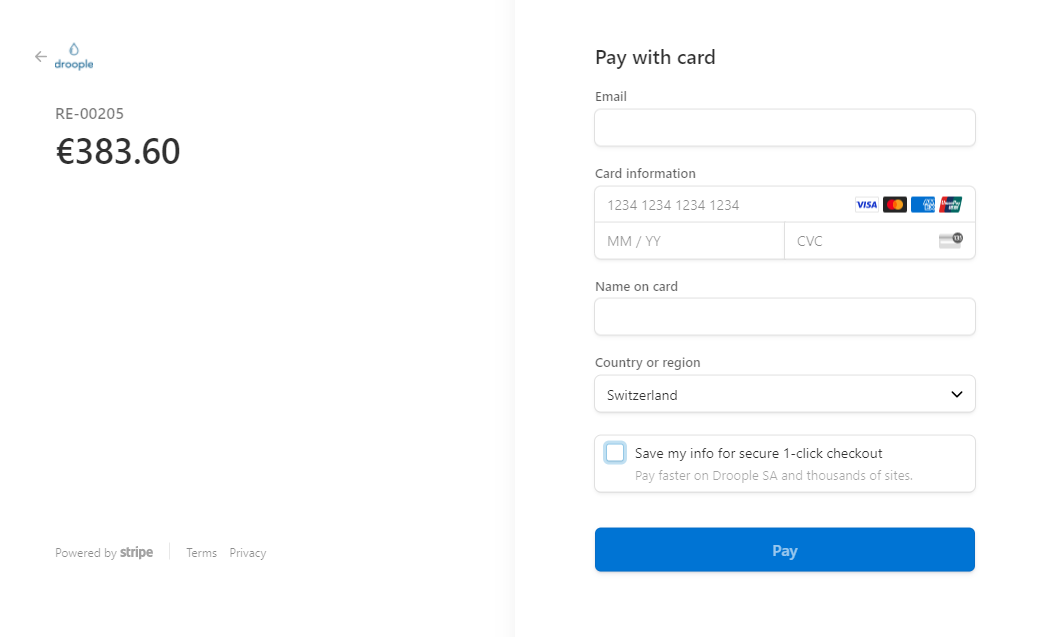
The Stripe payment page
Make it simpler for later
If you want to enable automated recurring payment, make sure to tick the box "Save my info for secure 1-click checkout".
How is the software subscription billed?
The software pricing is based on the number of activated assets. An asset is activated once it is registered on the platform (see How to register an asset on the platform).
The software billing is triggered after your trial period (if any) is over. At this point, we look at the number of activated assets you have in the platform, and send you your first software subscription e-mail. All active assets are grouped in the same invoice.
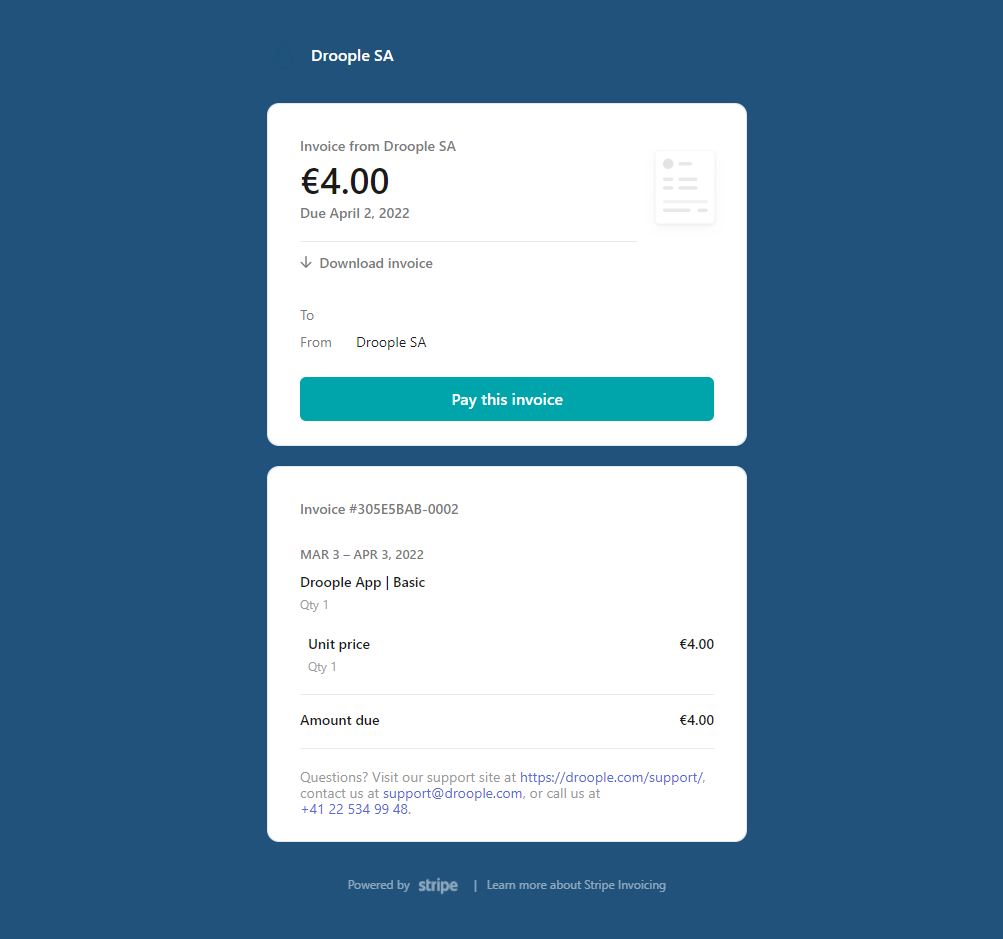
Your first Droople software invoice
If you click on "Pay this invoice", you will be redirected to a similar payment page as for the hardware:
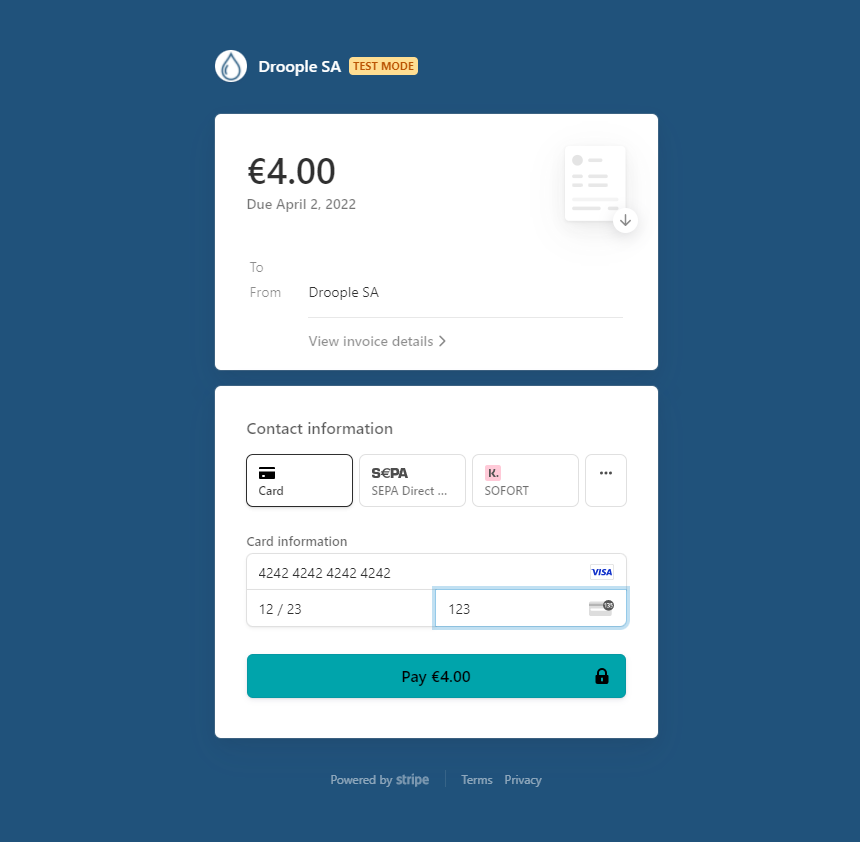
The payment page for your software subscription.
After paying your first invoice, you will be able to download the receipt as a PDF.
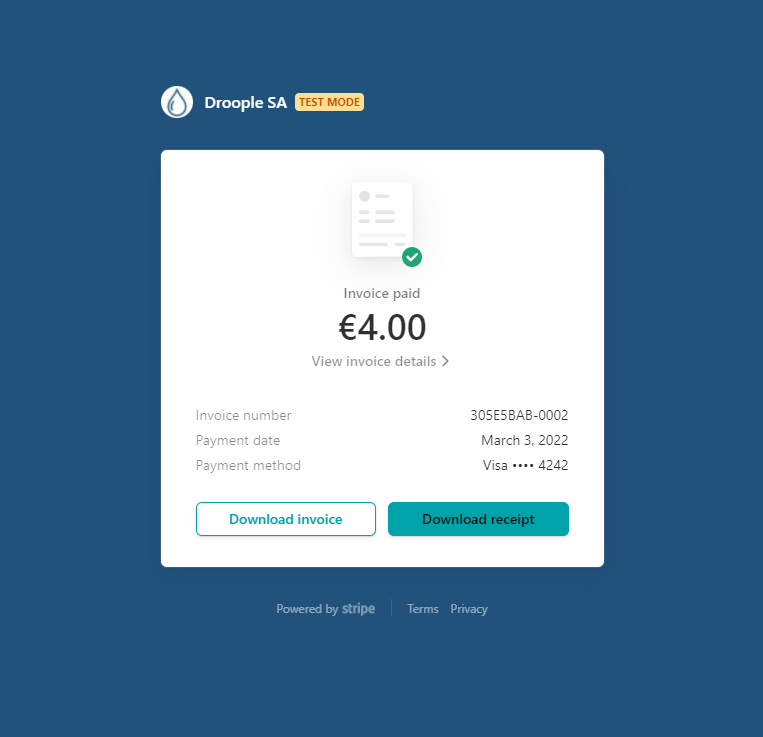
Automated Payment
After this first invoice has been paid, the system will try to automatically charge the payment method on file for future invoices, and send you the receipt by e-mail.
What happens if I add more assets later?
If you are using the monthly payment frequency, the assets will be grouped together with your current subscription and the amount will be updated accordingly.
If you have chosen to pay yearly, you can either:
- Ask us to be billed separately for the new assets. You will then have several concurrent subscriptions active.
- Ask us to add the new assets to the current subscription, and the amount will be included in the next invoice you will receive. Depending on the number of assets added, we might ask you to pay immediately for the months that are remaining in your current subscription year.
See your invoices and current subscriptions in your Billing Portal
Go to your Billing Portal to view all your subscriptions, invoices, and receipts. The portal is available from the top-right corner menu.
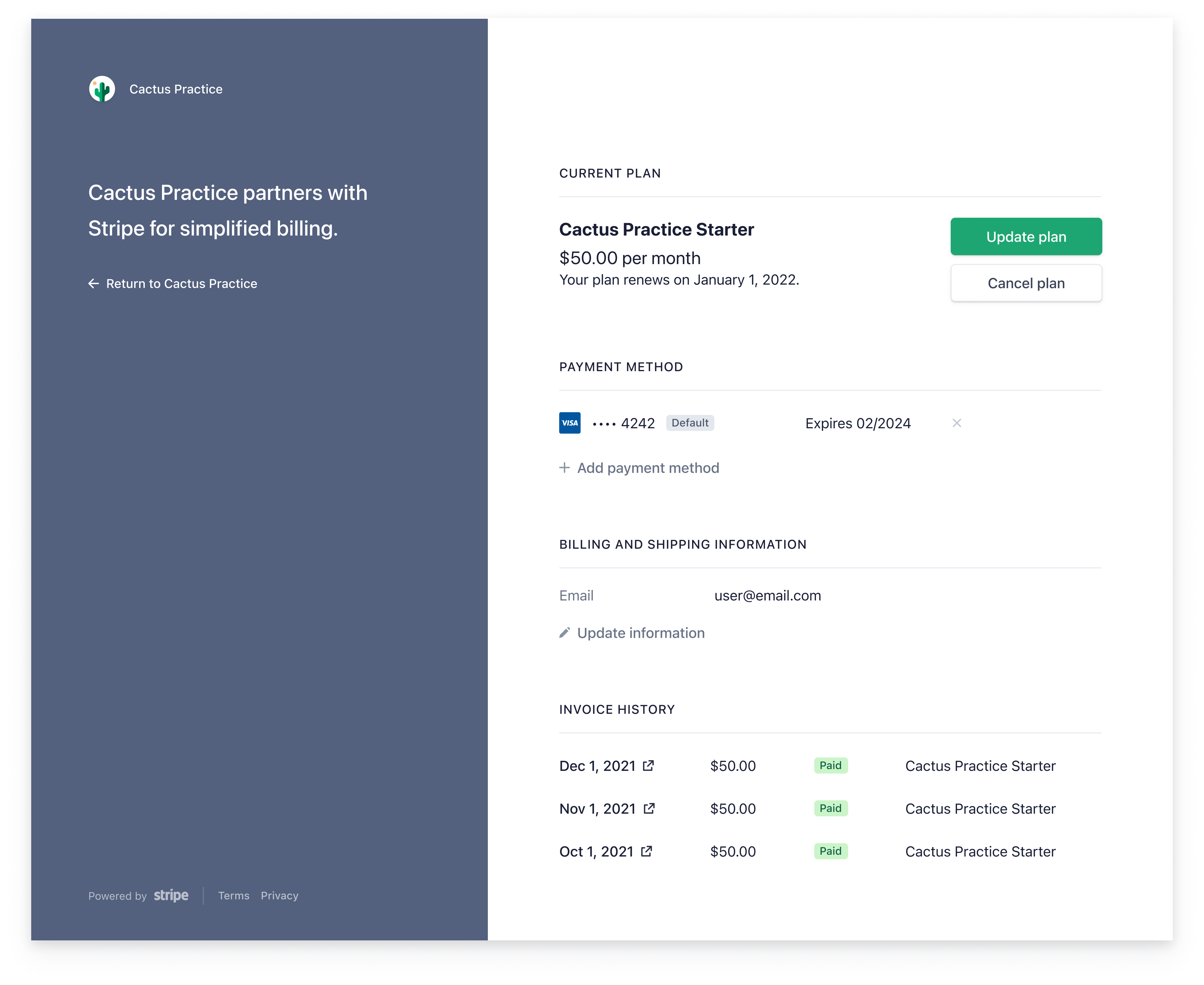
The Billing Portal
What happens if my subscriptions are not paid?
Droople will contact you in case of unpaid subscriptions to find a solution to the issue.
