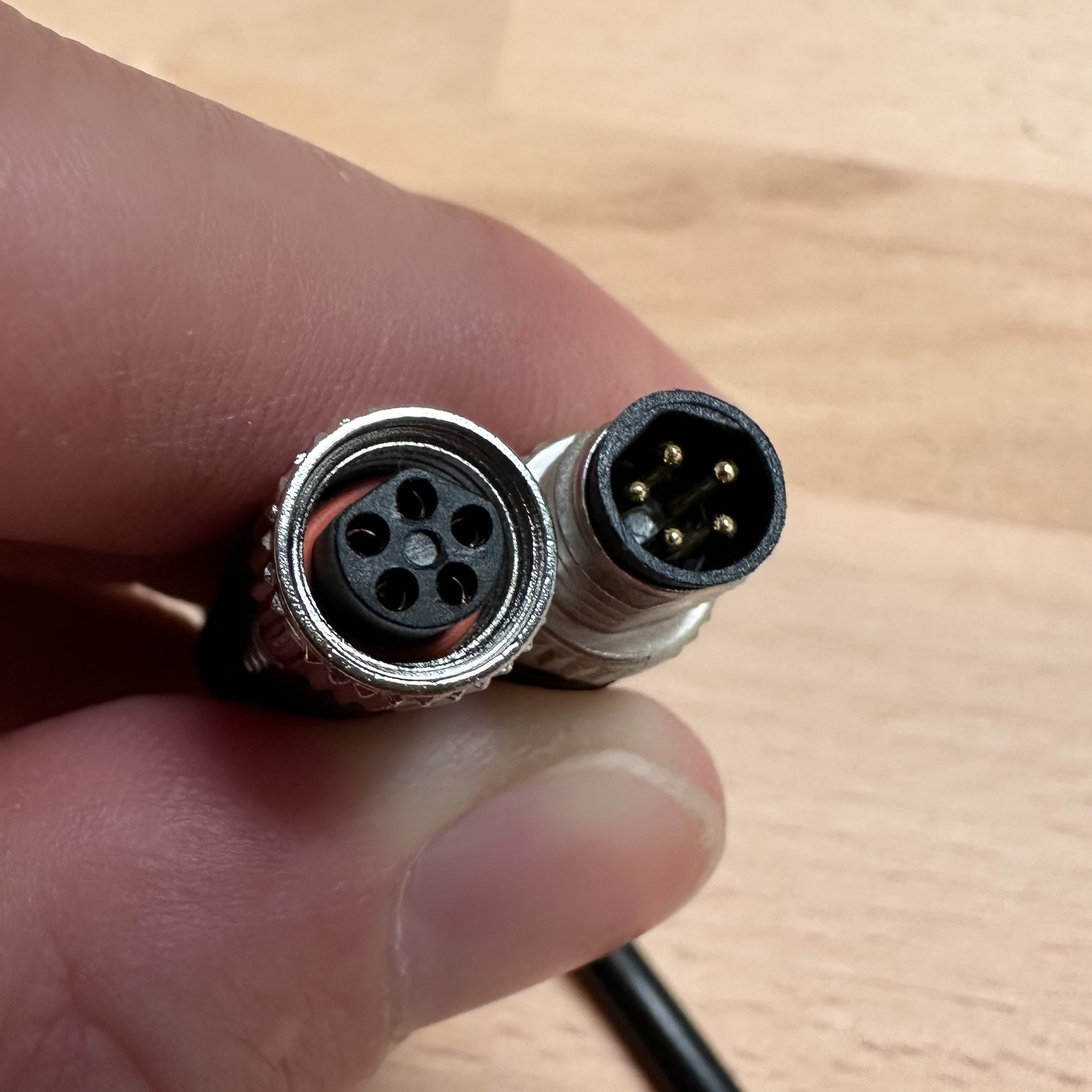Communication issue between iLink, Gateway & Droople platform
If you encounter communication problems during the initial setup of your device, please follow these steps to resolve the issue. Based on our experience, some clients may not follow the installation steps correctly and remove the insulator battery tab before the gateway is fully operational, which can lead to communication problems between iLink and the gateway.
Step-by-Step Troubleshooting Guide
1.Verify Internet Connection:
Ensure that your gateway is connected to the internet. You can verify this by visiting the appropriate link for your type of gateway [here] . This step is crucial as it confirms whether your gateway can communicate with our servers.
2.Reset the iLink:
- Open iLink [here].
- Carefully remove the battery from the device and wait for 10 minutes. This pause is important as we use low-voltage electronic components that may require a reset to function correctly.
- Reinsert the battery. This action will initiate iLink to restart its pairing procedure with the gateway.
By following these instructions, iLink should successfully re-establish its connection with the gateway, correcting any issues you were experiencing.
Please be aware that a faulty connection between iLink and the sensor can, in the worst case, lead to a drained battery due to a potential short-circuit.
It has been observed that during installation, some individuals may force the connectors. These connectors should engage smoothly without excessive force. If you encounter resistance while connecting, it likely means that the connector is not properly aligned. There is only one correct position for connection. (see picture below)